Understanding and Mastering Float in Web Design
Float, a term often encountered in web design, refers to the positioning of elements on a webpage using CSS. It’s a powerful tool that allows designers to create complex layouts and arrange content in a way that is both visually appealing and functional. In this article, we’ll delve into the concept of float, its usage, and how it can be effectively implemented in your web projects.
What is Float?
Float is a CSS property that allows you to position an element within a document flow. When you apply the float property to an element, it moves the element to the left or right side of its containing block, and content will wrap around it. This property is particularly useful for creating multi-column layouts and for aligning images and other elements next to text.
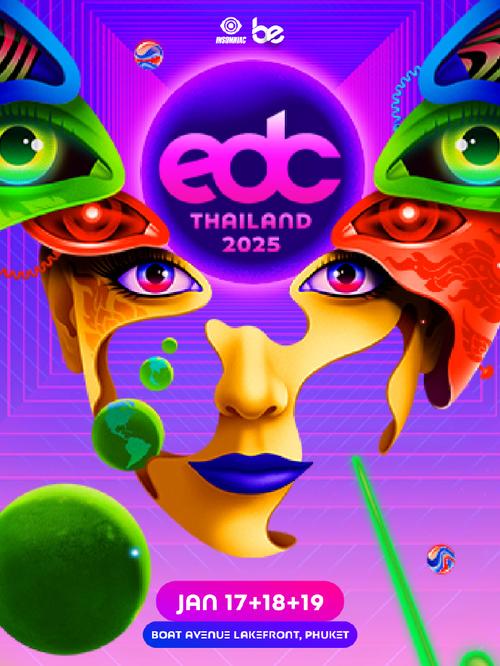
Here’s a basic example of how to use float:
img { float: left; margin-right: 10px;}In this example, the image will float to the left, and text will wrap around it with a margin of 10 pixels on the right side.
Float Properties
The float property has three values: left, right, and none.
| Value | Description |
|---|---|
| left | Floats the element to the left, and content wraps around it on the right. |
| right | Floats the element to the right, and content wraps around it on the left. |
| none | Removes the float from the element, and it will be displayed in the normal flow of the document. |
Clearing Floats
When you float an element, it can affect the layout of other elements on the page. To prevent this, you can use the clear property. The clear property specifies which sides of the containing block an element should not float next to.

Here’s an example of how to use the clear property:
div { clear: both;}In this example, the div element will not float next to any floated elements on both the left and right sides.
Floats and Flexbox
With the introduction of Flexbox, many designers have started to use it as an alternative to floats. Flexbox is a more modern and flexible way to create layouts, and it can often achieve the same results as floats with less code and better performance.
However, floats are still widely used in web design, especially for legacy browsers and for certain types of layouts. It’s important to understand both techniques and choose the one that best suits your project’s needs.
Floats and Accessibility
While floats can be a powerful tool for creating layouts, they can also pose challenges for accessibility. For example, floated elements can disrupt the reading order of the content, making it difficult for screen readers to navigate the page.
It’s important to test your layouts with accessibility tools and ensure that your website is accessible to all users, including those with disabilities.
Floats and SEO
Floats can also affect the SEO of your website. For example, if floated elements disrupt the reading order of the content, it can make it more difficult for search engines to understand the content of your page.
It’s important to use floats responsibly and ensure that your website’s content is structured in a way that is both accessible and SEO-friendly.
Conclusion
Float is a powerful tool in web design that allows you to create complex layouts and arrange content in a way that is both visually appealing and functional. By understanding how to use float effectively, you can create beautiful and accessible websites that meet the needs of all users.




