Understanding module.exports
Have you ever wondered how JavaScript modules work? One of the key concepts in this system is module.exports. In this article, I’ll delve into what module.exports is, how it works, and why it’s crucial for building robust JavaScript applications.
What is module.exports?
Module.exports is an object that represents the public interface of a module. When you create a module in Node.js, module.exports is automatically initialized as an empty object. It’s like a blueprint for what you want to expose from your module to other modules or files.
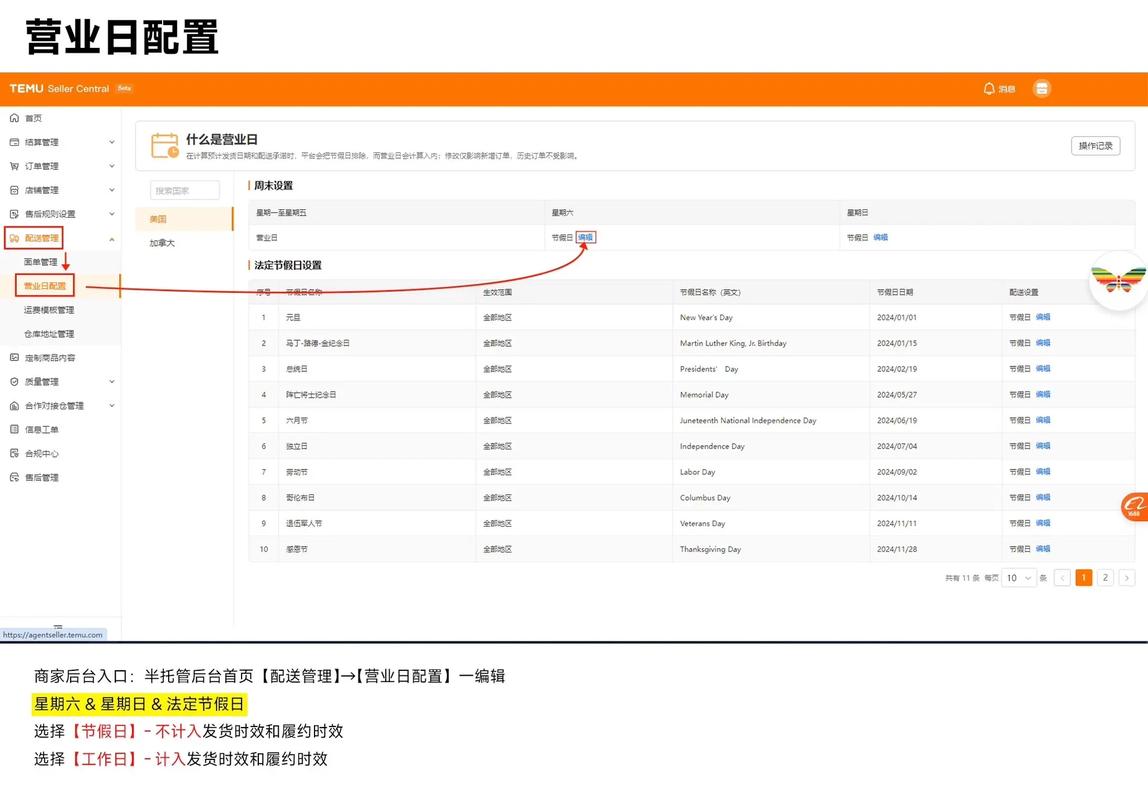
How does module.exports work?
When you define variables, functions, or classes within a module, they are initially private and not accessible outside the module. However, by assigning them to module.exports, you make them public and available for use in other parts of your application.
Here’s an example to illustrate this:
// myModule.jslet myVar = 'Hello, world!';function myFunc() { console.log('This is my function!');}module.exports = { myVar, myFunc};In this example, myVar and myFunc are now accessible to other modules that require(‘myModule’).
Why is module.exports important?
Module.exports is essential for creating reusable and maintainable code. By using module.exports, you can organize your code into smaller, manageable pieces that can be easily imported and used in other parts of your application.

Here are a few reasons why module.exports is important:
- Encapsulation: Module.exports helps in encapsulating the internal state of a module, making it easier to manage and maintain.
- Reusability: By exposing only the necessary parts of a module, you can make your code more reusable and less prone to errors.
- Scalability: As your application grows, using module.exports helps in keeping your codebase organized and modular, making it easier to scale.
Comparing module.exports and exports
While module.exports is the primary way to export values from a module, there’s another object called exports that you might have seen in your code. So, what’s the difference between module.exports and exports?
exports is simply a reference to module.exports. Initially, exports and module.exports point to the same object. However, if you assign a new value to exports, it won’t affect module.exports. This is because exports is just a reference, not the actual object itself.
Here’s an example to demonstrate this:
// myModule.jslet myVar = 'Hello, world!';exports.myVar = myVar;console.log(module.exports); // { myVar: 'Hello, world!' }console.log(exports); // { myVar: 'Hello, world!' }In this example, both module.exports and exports point to the same object. However, if you were to assign a new value to exports, it would not affect module.exports:
exports = { newVar: 'This is a new value'};console.log(module.exports); // { myVar: 'Hello, world!' }console.log(exports); // { newVar: 'This is a new value' }Using module.exports with classes
When exporting classes, it’s important to use module.exports instead of exports. This ensures that the class is exposed as a constructor, allowing other modules to create instances of the class using the new operator.
Here’s an example:
// myModule.jsclass MyClass { constructor(name) { this.name = name; } greet() { console.log(`Hello, my name is ${this.name}`); }}module.exports = MyClass;In this example, other modules can now create instances of MyClass using the new operator:
const MyClass = require('./myModule');const myInstance = new MyClass('Alice');myInstance.greet(); // Hello, my name is AliceConclusion
Module.exports is a fundamental concept in JavaScript modules, allowing you to create reusable and maintainable code. By understanding how module.exports works and how to use it effectively, you can build more robust and scalable applications.




