Facebook.com: A Comprehensive Guide to the World’s Largest Social Network
Are you looking to dive into the vast world of social networking? Look no further than Facebook.com, the largest social network in the world. With billions of active users, Facebook offers a platform for connecting with friends, family, and even strangers. In this detailed guide, we’ll explore the various aspects of Facebook, from its history to its features and privacy settings.
History of Facebook
Facebook was founded by Mark Zuckerberg and his college roommates in February 2004. Initially, it was a social networking site for Harvard University students, but it quickly expanded to other universities and eventually became available to the general public. Since then, Facebook has grown exponentially, becoming a household name and a vital part of daily life for many people around the world.
Creating an Account
Creating a Facebook account is a straightforward process. Simply visit Facebook.com and click on the “Create New Account” button. You’ll be prompted to enter your name, email address, and a password. Once you’ve completed the sign-up process, you can start building your profile and connecting with others.
Building Your Profile
Your Facebook profile is the centerpiece of your online presence. It allows you to share information about yourself, such as your interests, education, and work experience. You can also upload photos and videos, and connect with friends and family. Here’s a breakdown of the key components of a Facebook profile:
- Profile Picture: This is the first thing people see when they visit your profile. Choose a clear, high-quality image that represents you.
- Timeline: This is where you can share updates, photos, and videos with your friends. You can also post about your interests, hobbies, and experiences.
- Info: This section allows you to provide details about yourself, such as your education, work experience, and contact information.
- Friends: This section displays a list of your friends and allows you to search for new connections.
Connecting with Others
One of the main reasons people use Facebook is to connect with others. You can search for friends and family members by name, email address, or phone number. Once you’ve found someone, you can send them a friend request, and they can accept or decline your request. You can also join groups and pages related to your interests, allowing you to connect with like-minded individuals.
Facebook Features
Facebook offers a wide range of features to enhance your social networking experience. Here are some of the most popular features:
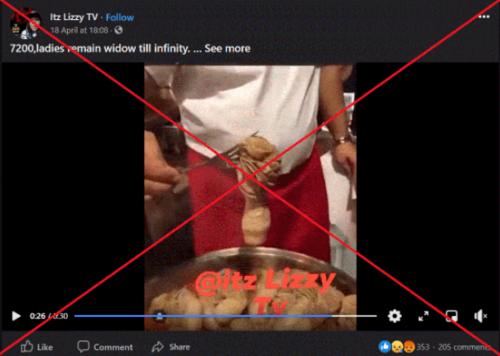
- Messages: Send private messages to friends and family members, or create group chats with multiple people.
- Events: Create and invite friends to events, such as parties, reunions, and conferences.
- Marketplace: Buy and sell items with friends and neighbors, or find deals on local services and products.
- Facebook Stories: Share temporary updates, photos, and videos with your friends.
Privacy Settings
Facebook offers a variety of privacy settings to help you control who can see your information. Here’s a breakdown of some key privacy settings:
- Who can see my profile picture? Choose whether you want your profile picture to be visible to everyone, friends of friends, or just your friends.
- Who can see my posts? Set your post privacy to public, friends, friends of friends, or only specific people.
- Who can send me friend requests? Choose whether you want anyone to send you friend requests, friends of friends, or just friends of friends.
Facebook Safety
Facebook takes safety seriously and offers a variety of tools to help you stay safe online. Here are some tips for staying safe on Facebook:
- Be cautious with personal information: Avoid sharing sensitive information, such as your address or phone number, on Facebook.
- Report abuse: If you encounter any abuse or harassment on Facebook, report it to the platform.
- Use two-factor authentication: Enable two-factor authentication to add an extra layer of security to your account.



